

FIN 470: Financial Analysis in Excel
Larry Schrenk, Instructor
Materials
Textbook:
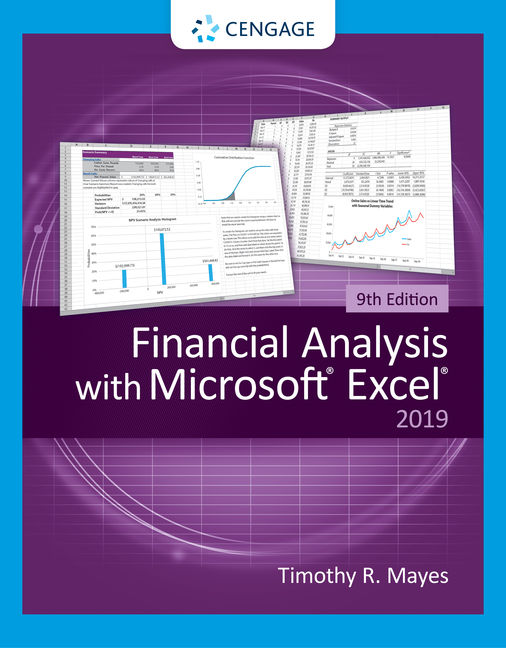
Excel: You will need access to Excel spreadsheet software, which is included in the eWarrior Digital Life and Learning Program. You may not substitute Google Docs or other spreadsheet software.
Calculator: You will need a calculator with financial functions for this class. If you already have a TI-83 or 84 Plus graphing calculator, you do not need to buy anything else. If not, you will need to get a financial calculator. (Unfortunately, basic scientific calculators normally do not have financial functions. If in doubt, contact me.) Do not spend a lot of money on a fancy model. A basic financial calculator should cost $30-$40 at many department stores (maybe cheaper if you get it online). The most common models are the HP 10bII, HP 10bII+ and TI BAII Plus. A financial calculator has many financial functions (so you won't need to memorize a lot of formulae for the exams), and we will go over the use of a financial calculator in the course. You can download a Financial Calculator Guide for the course. Either of the following are good choices: